Obtain OAuth 2.0 Credentials
Follow these steps to Create your app on RaidenX
Step 1: Go to RaidenX.io and navigate to the top menu bar. Click Developers > Dev Portal
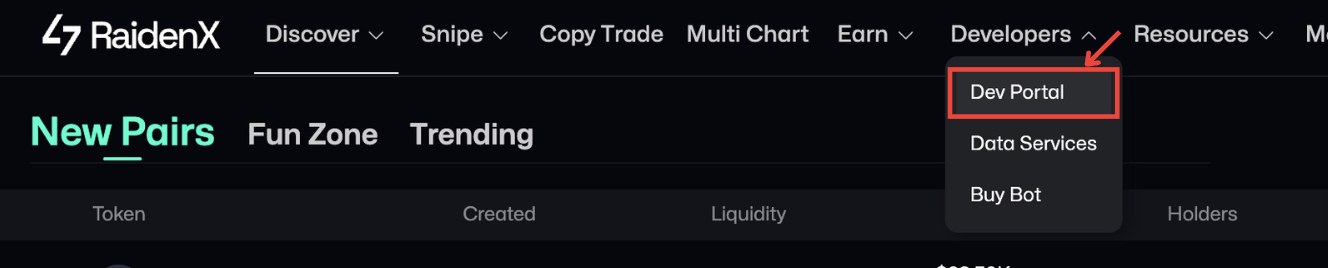
Step 2: Click “Create App”
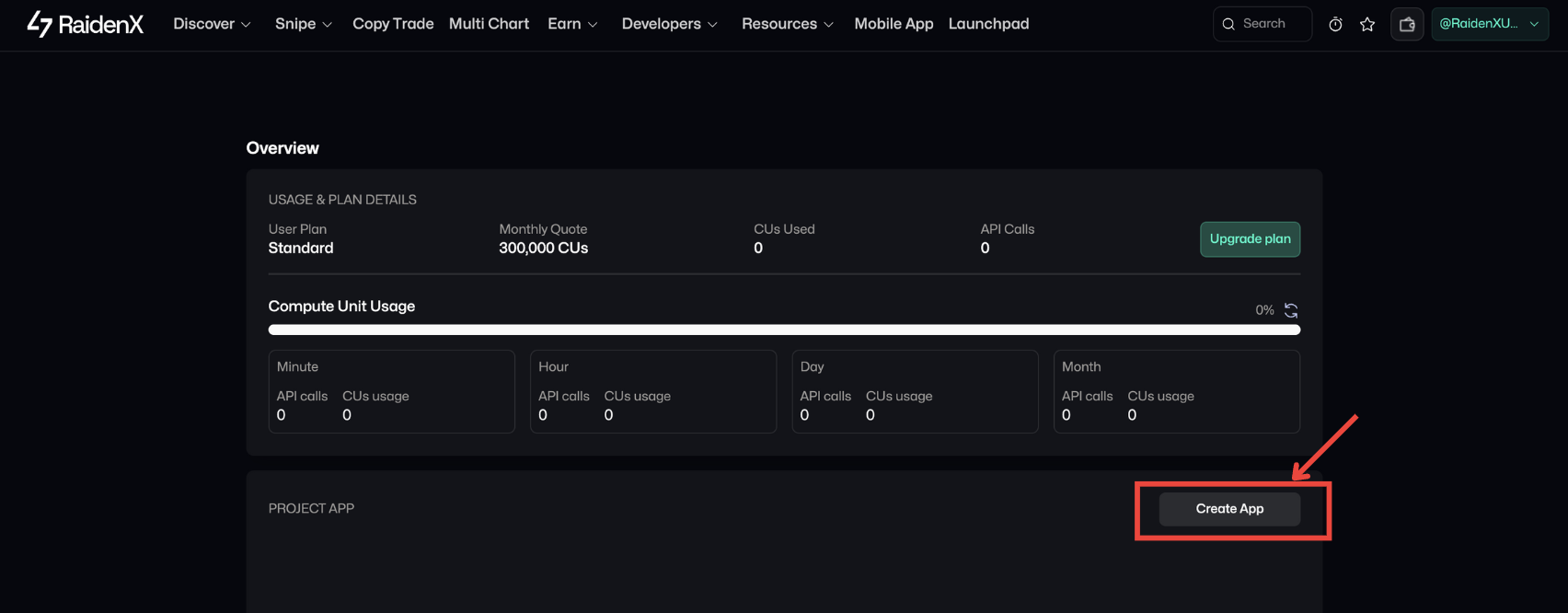
Step 3:
Fill in the required information for your app: App Name, Description, App Icon, App Permissions, App Type And any other relevant details.
Once completed, click “Save”
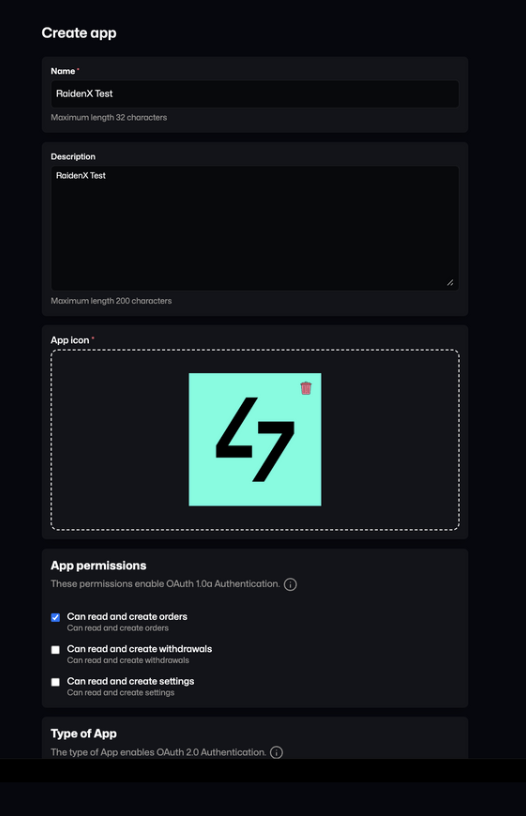
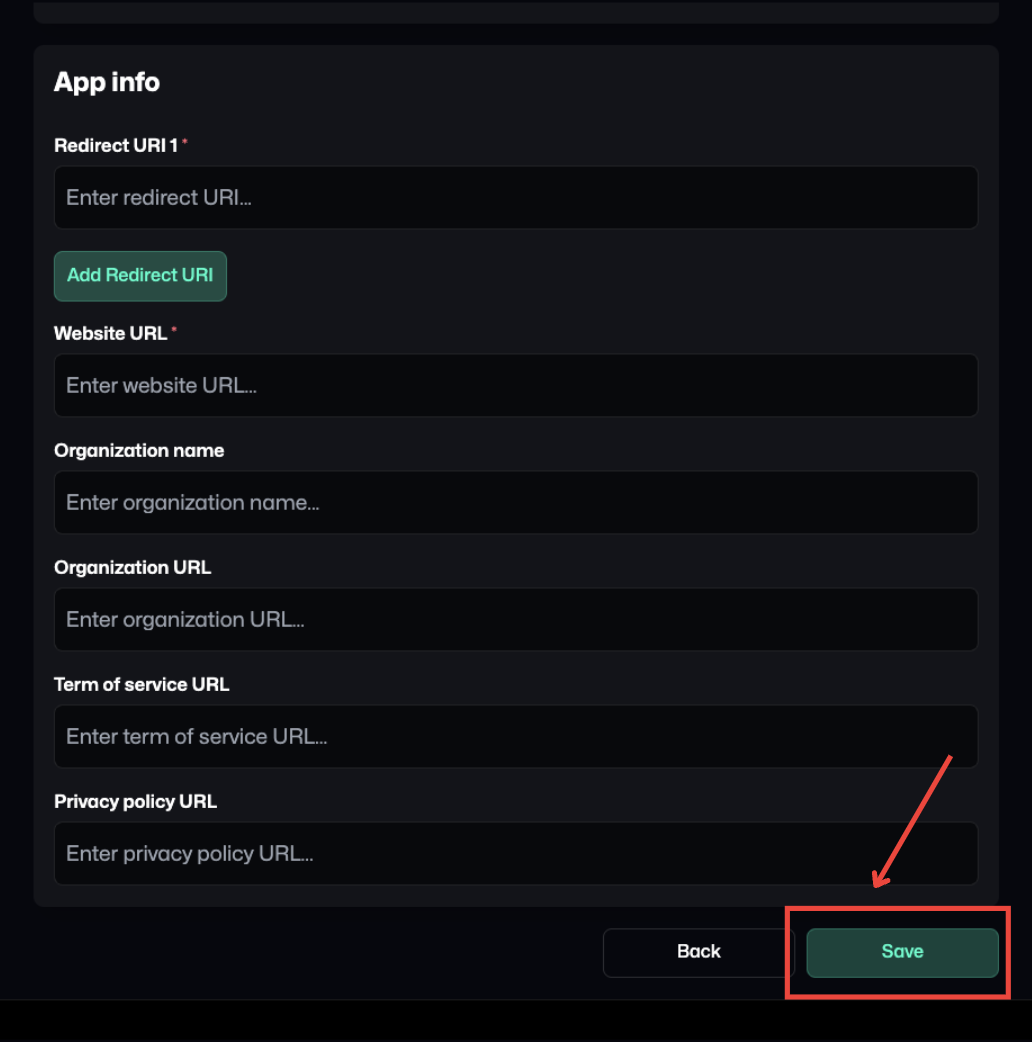
After submission, RaidenX will display a “Create App Successful” message and show the details of the app you just created.
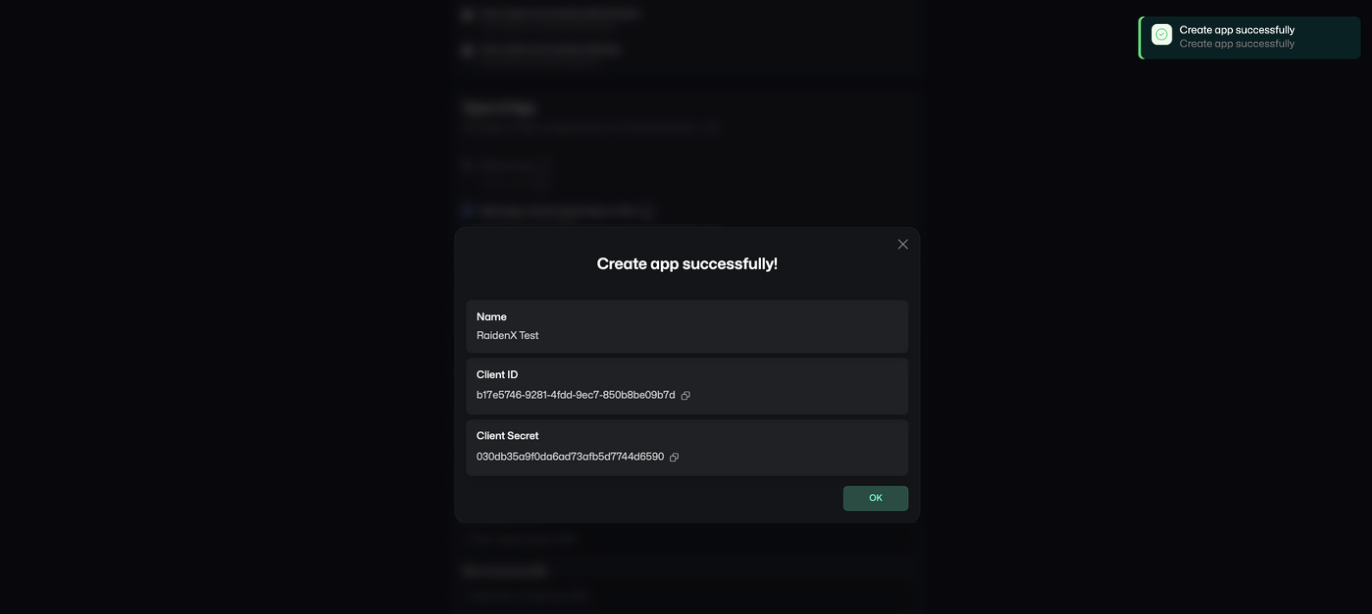
Note: At this step, RaidenX will display your CLIENT SECRET. Please make sure to save this information, as RaidenX will only show it once.
Click “OK”, then select “Back to List” to return to the Dev Portal page - your newly created app will now appear in the app list.
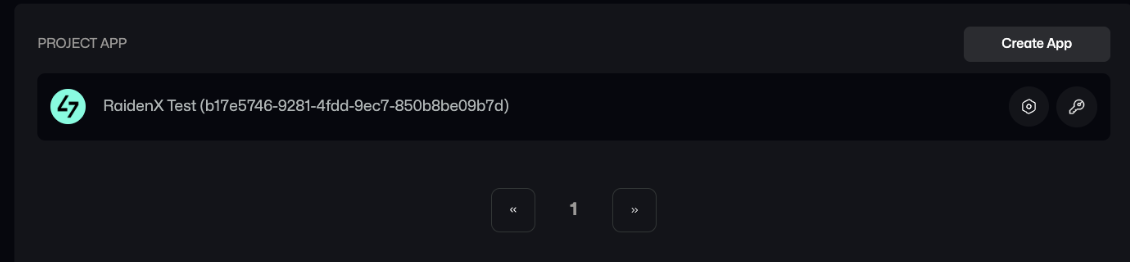
In this list, you can view your Consumer Keys by clicking the key icon on the right side. RaidenX will then display your Consumer Keys, including the Client ID and Client Secret.
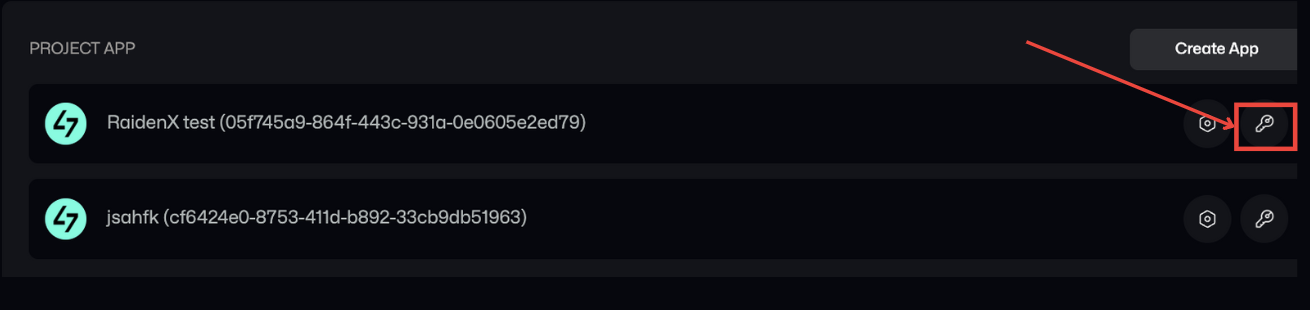
Here, you can also regenerate your Client Secret by clicking the "Regenerate" button.
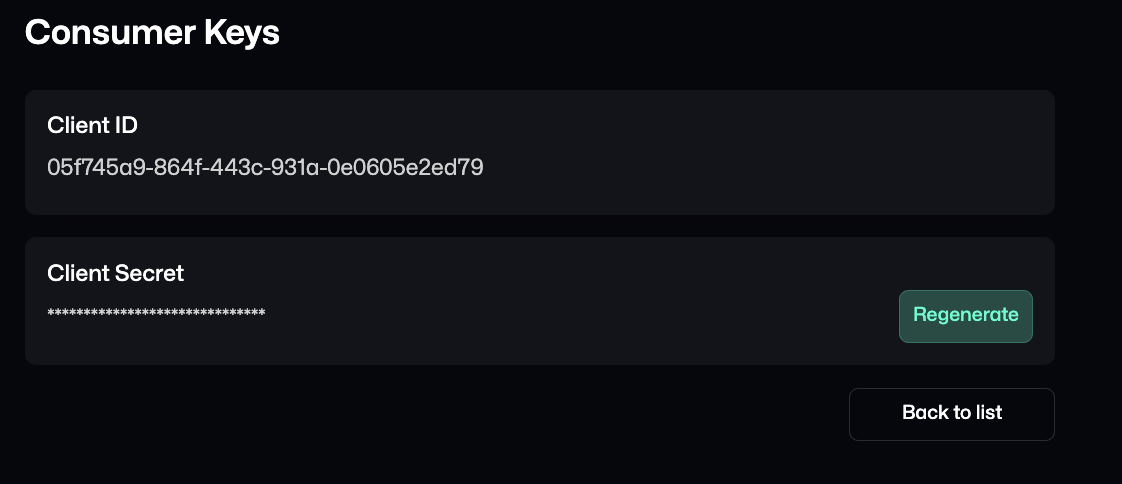
To modify the information of the app you just created, click the Settings icon on the right side of the list.
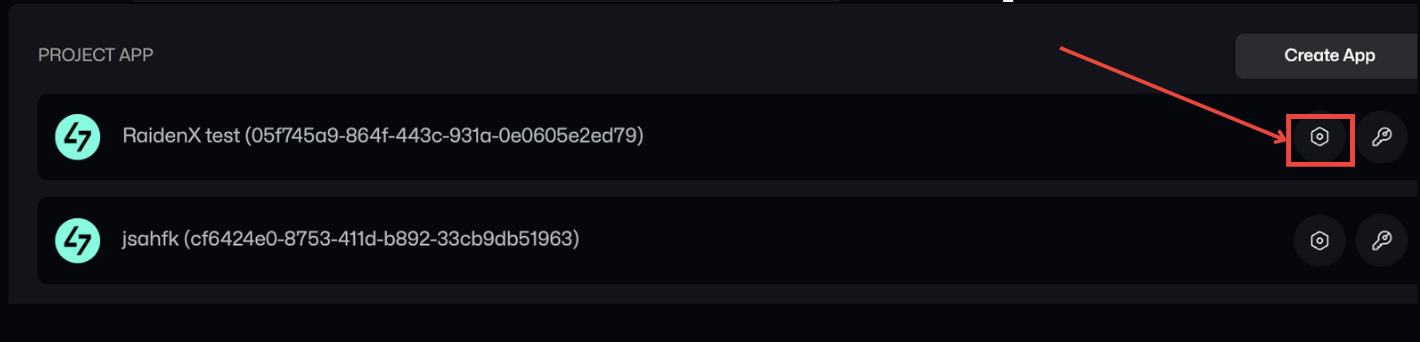
Then go to Settings > Settings again to proceed with editing.
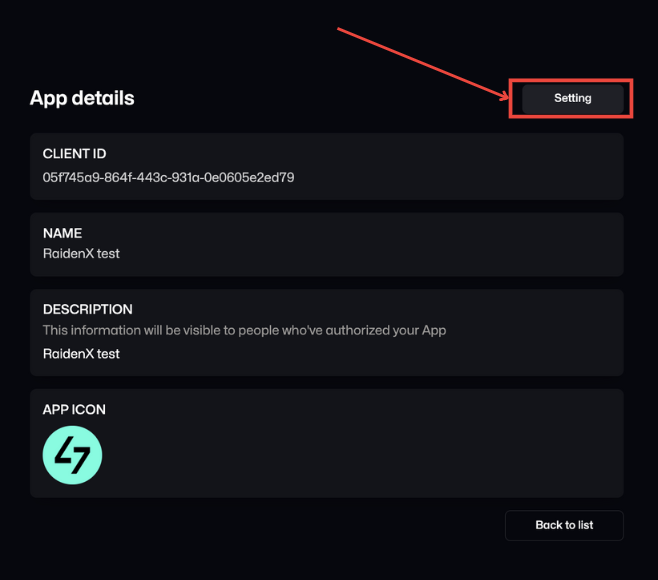
Updated 10 months ago